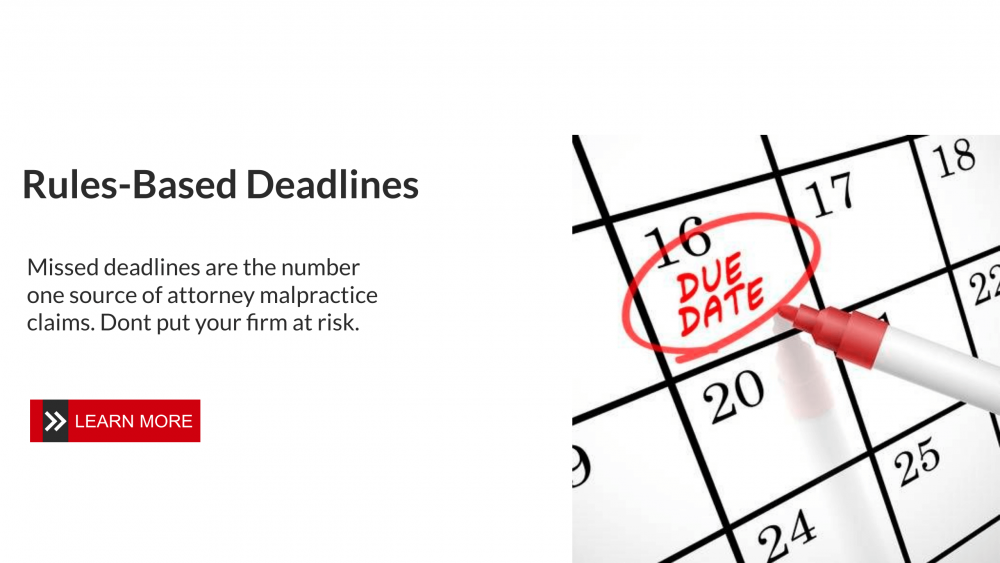
LawToolBox Legal Calendaring Software is built around rules based deadlines for law firms, legal departments and courts. Easy integration into Microsoft office 365 and Microsoft Teams. Works with all leading legal management software solutions. Easy integration with your current systems and most of all we make implementation easy.
1) Easily Select Deadlines that Don’t Apply Many litigators prefer to have their legal assistants hand enter deadlines into Outlook (even if their docketing system offers sync to Outlook) so that litigators don’t’ get clutter in their calendar with deadlines that don’t apply
- Users can easily hide one or many deadlines that don’t apply in a single click
- Paralegals can set defaults to auto-hide deadlines by default based on preference
- Staff can select the applicable “method of service” so that only relevant deadlines appear (eg, if complaint was served by mail in California, users see the applicable deadlines in Outlook based on method of service)
- Law firms can overlay rule-based deadlines with their own custom deadline templates
- When responsible attorneys view who added/edited what deadline & when, they can click on links to online legal authority
2) Anyone can use in minutes
- There is a reason we don’t charge for training, anyone can learn how to use LawToolBox in minutes
- Alternatively law firms that prefer centralize docketing can limit access by designating access based on: view only, editor and administrator permission
3) Other
- Users do not need to download court rules and run software scripts to apply, rules are updated online real-time.
4) Workflow
- marks multiple deadlines as “done” when tasks are completed
- assign specific deadlines to a user (for example, assigning “discovery deadlines” to Mark, and “summary judgment” deadlines to Mary),
- LawToolBox serves as central place where everyone on a case can see what’s done and
5) Deadlines in Calendar
- Concise deadline description and case naming ensures litigators can easily know deadlines due on a given day when viewing in Outlook (on their PC) or (in calendar on their phone) without having to open each item. The same applies for email reminders.
- IT staff can activate Sync to Outlook for all or selected attorneys (paralegals hide deadlines that don’t apply)
- While firms may standardize email reminders and deadline reports, users can choose personal sync to Outlook preference (e.g. in the calendar for one use and task list for another, 3 day reminder for one user and same day reminder for another)
- Legal staff can instantly add “selected” deadlines for anyone involved in the case (e.g., managing partner, co-counsel, or client calendars) across all platforms (e.g., Outlook 2003+, Google, iCal, Lotus Notes or virtually any calendar)
6) Reporting
- Managing partners view real-time reports by attorney, practice group, client or firm of upcoming deadlines noting which are “done” (without ever having to leave their Outlook Inbox)
- Anyone can instantly create custom milestone report for their practice type (for example, one for an “insurance defense” group and another for a “mass tort” group)
- Email reminders provide links to rules

