Legal deadline calculator in Microsoft 365
Save time with a court date calculator and automated legal deadline calendaring in Microsoft Outlook and Teams.


Works with Windows and Mac
LawToolbox is a cloud-based app so you can work anywhere from any device.

Automatic court deadline calculator in Microsoft Outlook and Teams
Deadline calculator with rules-based deadlines for thousands of courts in 50 states.
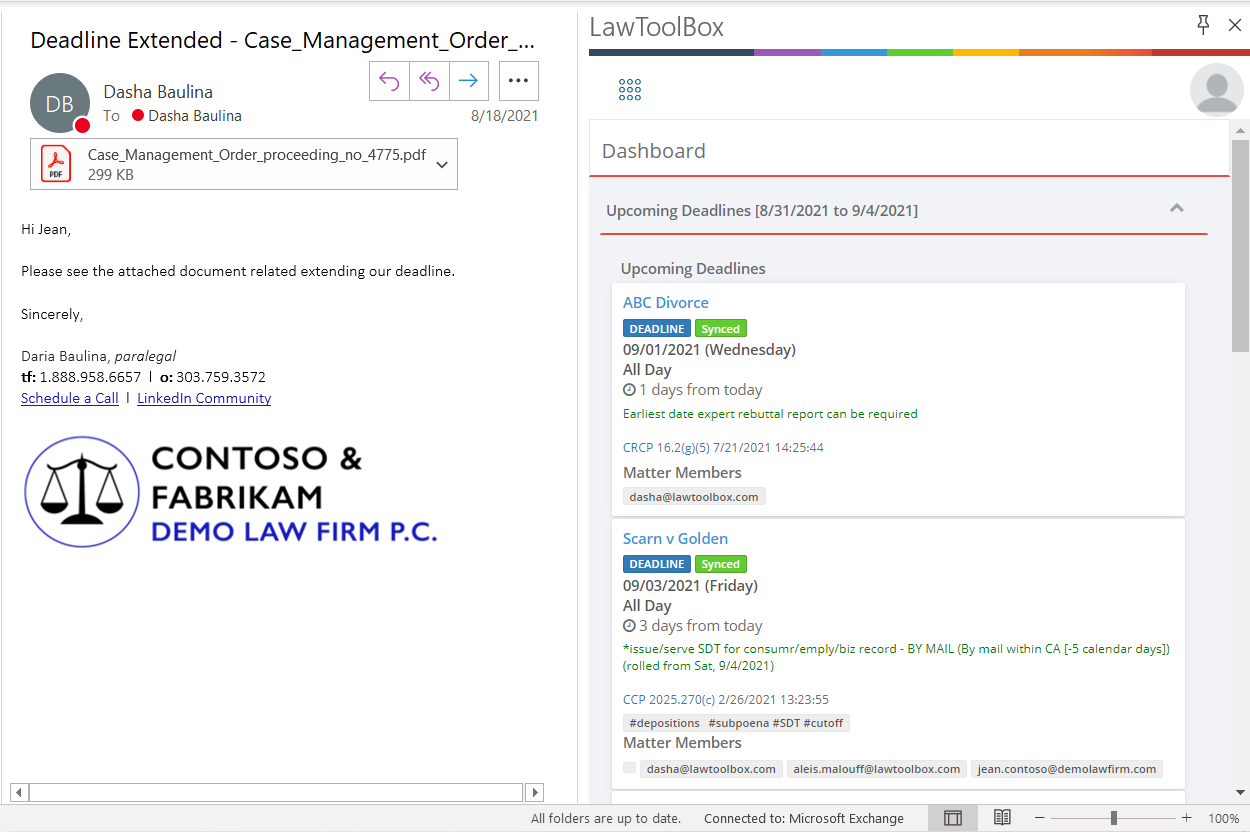
Automated Deadline Calculator
Eliminate human error
Use the #1 legal add-in for Microsoft 365 to instantly calculate rules-based deadlines and sync to any calendar in seconds.
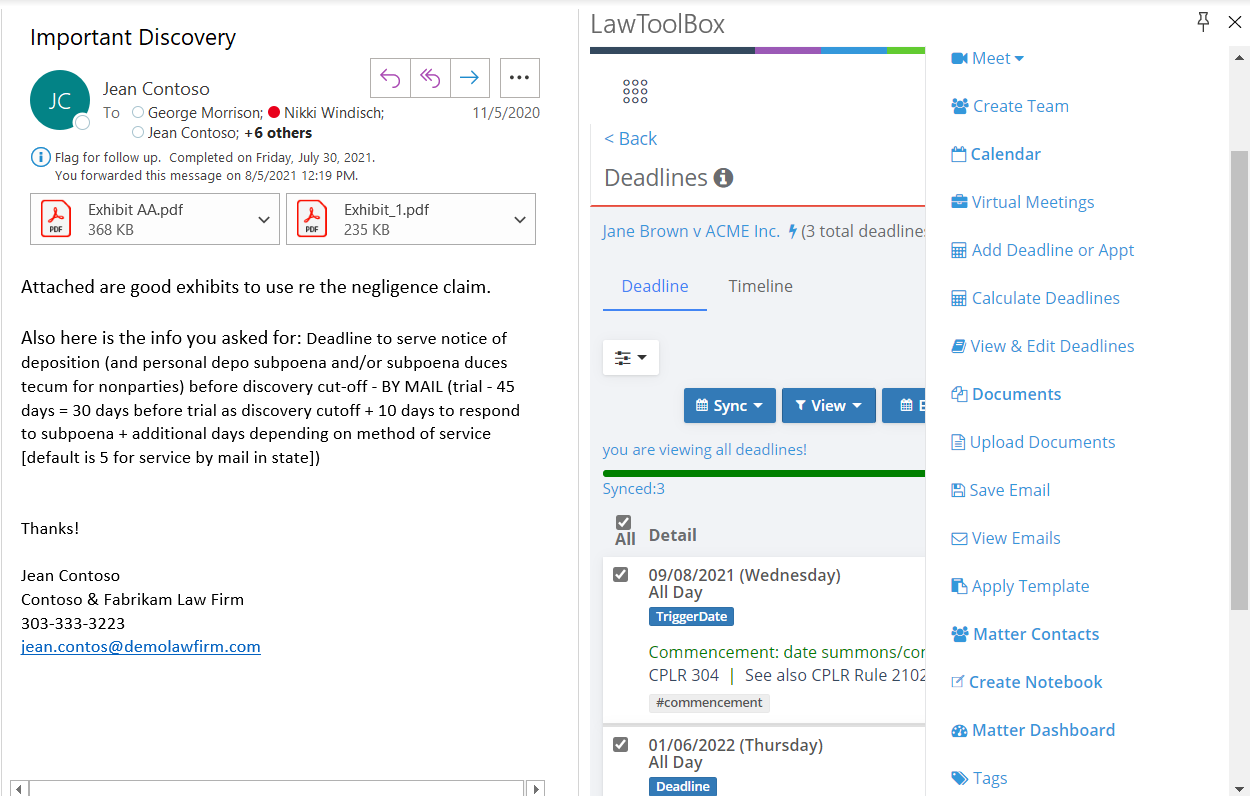
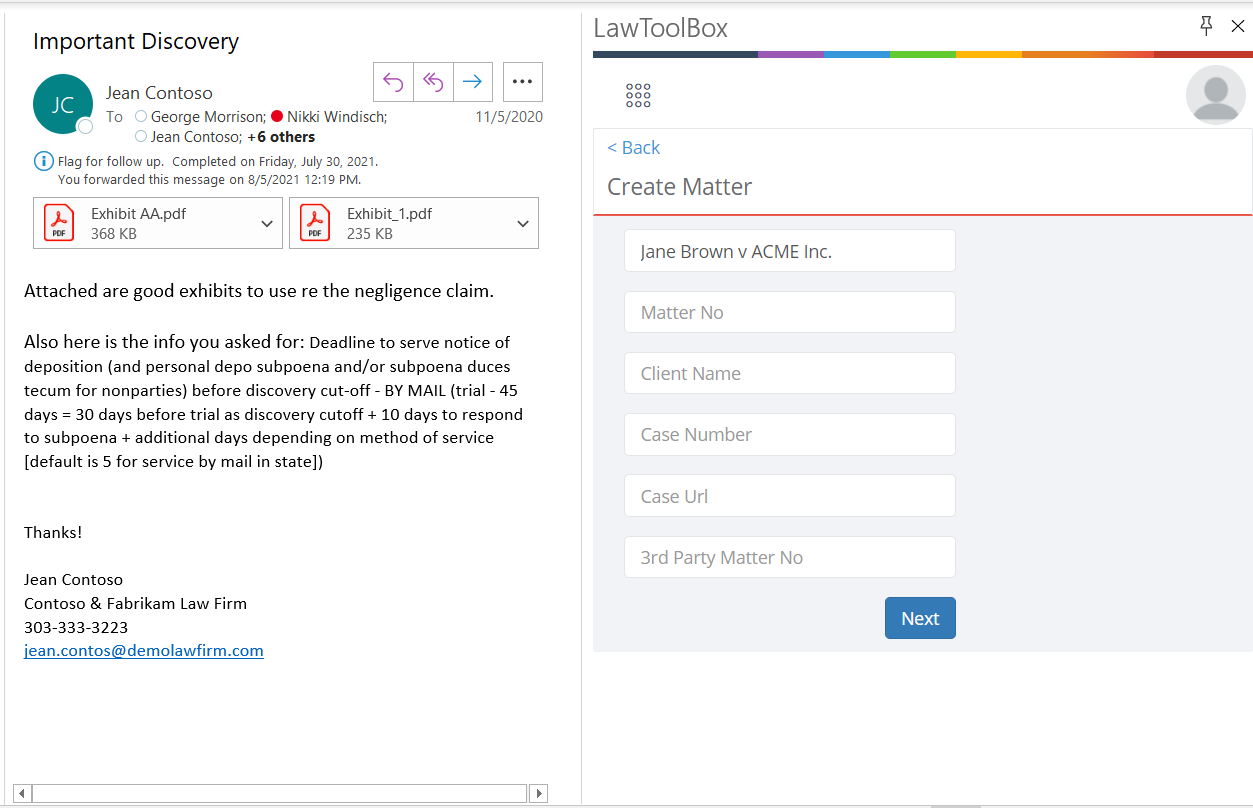
Court Date Calculator
Save hours every week
Stop manually calculating legal deadlines. Set a trigger date (such as a trial), and automatically calculate all relevant deadlines in seconds.
Electronic docketing
Prevent malpractice
Get automatic updates to your calendar when court rules change. Enjoy peace of mind with a team of attorneys monitoring for changes on your behalf.
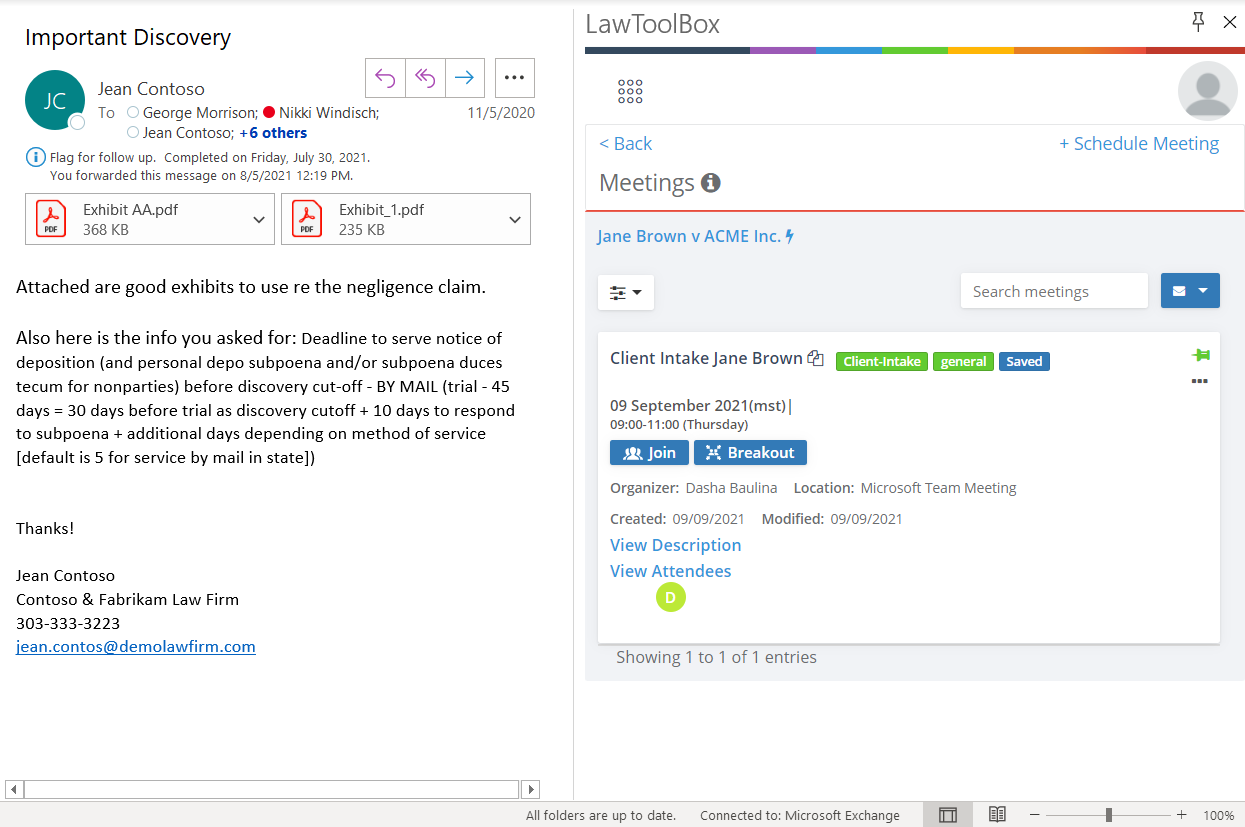
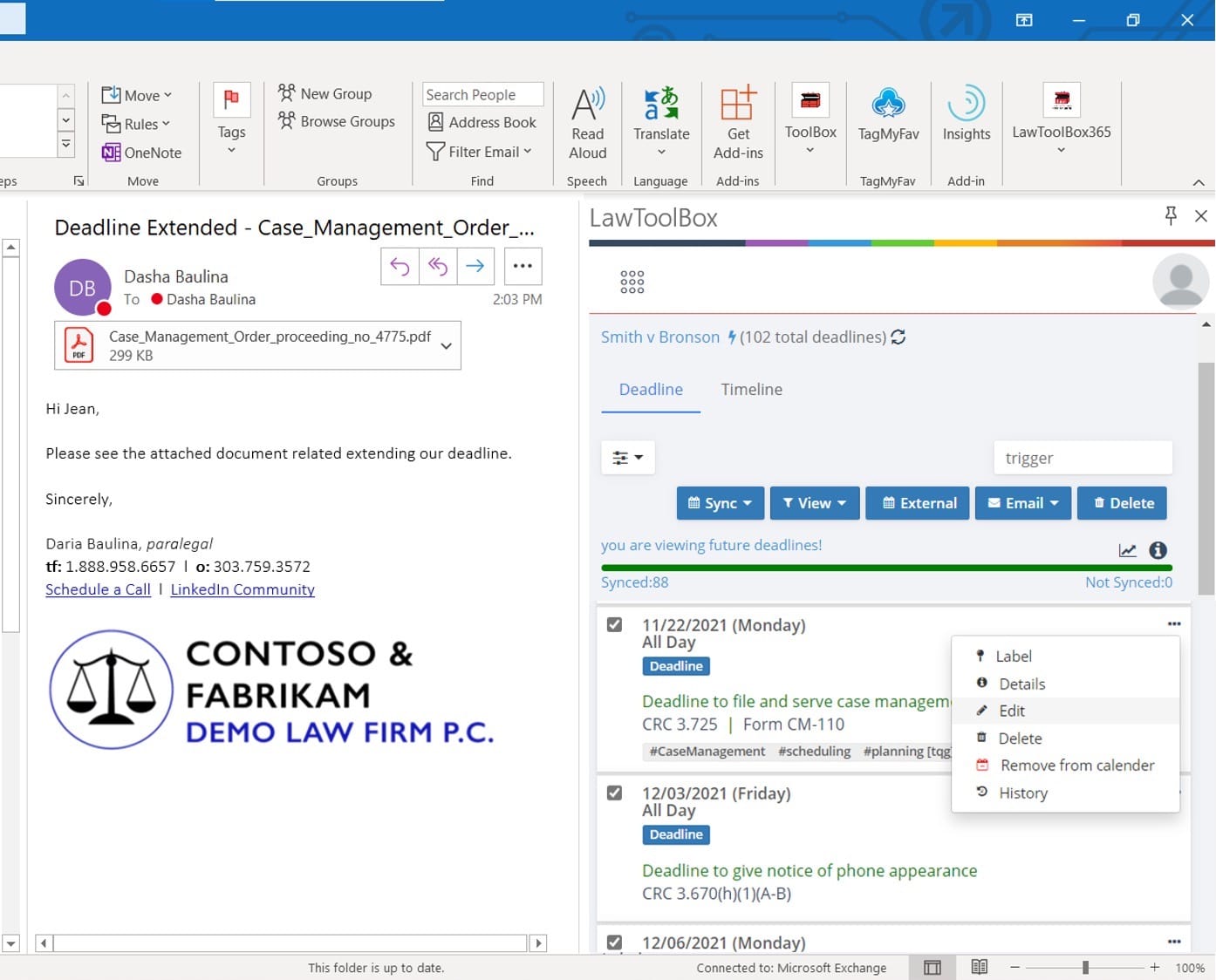
Legal Deadline Calculator
Calculate and calendar deadlines automatically
Sync rules-based deadlines to your calendar instantly and connect to your case management platform, DMS, time and billing software, and more.
Make your work easier in seconds
Start a free trial - no credit card required.
Automated legal deadline calculator with instant calendaring in Outlook and Teams
Enter a trigger date and calculate dependent deadlines
Calendared events are marked as trigger dates, deadlines and/or time-bound appointments
See who changed what deadline and when
Easily access deadlines and files from Outlook and Teams, any browser, or your phone.
Add organization notes or always hide specific deadlines
Automatically marks deadlines with contextually relevant tags used in search and report filtering
Click on trigger date and quickly view all dependent deadlines
Find out how long it typically takes to get to trial in this venue
More than a deadline calculator
Everything you need in one place.
Create a shared inbox, document folder structure, calendar, and notebook for each matter in Microsoft 365.
“This announcement further demonstrates how collaboration can lead to increased levels of efficiency and productivity with the right technology in the workplace. This tool will provide great opportunity for modern lawyers as they look to optimize their businesses in our increasingly digital world.”

Cindy Bates
VP of US SMB for Microsoft
“Together, Microsoft Office 365 and LawToolBox enhance collaboration, automate litigation workflow, and increase productivity of legal professionals…We have been impressed by how fast LawToolBox has moved to leverage our new app model for Office and look forward to seeing future integrations with our legal-focused Office 365 initiatives.”

Nishan DeSilva
Senior Director, Microsoft’s Legal and Corporate Affairs


How to Stop Malpractice Claims with an Automated Court Deadline Calculator
Court deadlines are a constant concern for attorneys. The risk of missing an important deadline. The worry of manually calculating and entering court dates into your calendar. It can be stressful. But, the good news is there is a solution and it helps you manage all of your court deadlines. If you're still calculating deadlines by hand, you're in for a surprise.
Manually calculating deadlines with a free online deadline calculator is a risky and tedious process.
According to the ABA, missed deadlines are the number one cause of malpractice.
And, lawyers have a 17% chance of being sued for malpractice each year.
Are you still manually entering each trigger dates by hand? Then, adding them to calendars one by one? If so, you're putting your practice at risk of human error and spending hours on a time-consuming task that could be automated by LawToolBox, the #1 legal add-in for Microsoft 365.
LawToolBox eliminates the risk of missed deadlines.
LawToolBox provides centralized deadline management so you can automate rules-based calendaring for 50 states. Calculate any deadlines you need and sync them to your calendar in seconds. Prevent missed deadlines with automatic updates when court rules change. Reduce your risk of malpractice. Eliminate human error. And alleviate the stress that comes from worrying about missed deadlines!
Moreover, you may be eligible for a credit to your malpractice insurance premium for risk reduction from electronic docketing.
Legal calendaring is essential to the success of any law firm
Legal calendars help legal staff track deadlines and enforce them. Also, they allow attorneys to see all of their legal tasks for a specific period of time at once. Rather than having multiple documents open for different cases at the same time. Which can be confusing and difficult to manage.
One mistake many legal teams make when using legal calendars is that they are not specific enough to their practice area. It's important that legal calculators and calendaring software provide complete information about the legal deadlines including relevant links to authority.
Deadline calculators and legal calendaring has evolved
Often, implementing a legal calendar is difficult in smaller firms. Because everyone has multiple responsibilities, it may be difficult to take the time necessary for legal calendaring. But, larger firms may also struggle with legal calendars as they can become cumbersome and difficult to manage.
In order to successfully implement a legal calendar into your firm, you need to have specific goals in mind from the beginning. So that you can determine what methods work best for your team's workflow. Additionally, it's important to allow legal staff and attorneys time to adjust to the changes legal calendaring requires.
The good news is that modern legal docketing software and court date calculators like LawToolBox are easy-to-use. Also, they may include setup, deployment, and training. If you need help implementing a legal deadline calculator and court date calendaring in your firm, or if it seems too overwhelming for now but you'd still like some tips on how to stay organized with legal deadlines, this post is for you!
What is a legal deadline calendar and why do I need one?
A legal calendar is a document, spreadsheet, or software that includes all legal deadlines for a specific period of time. Litigation and court calendars are essential to legal staff and attorneys as they allow them to track deadlines, enforce them and see multiple legal tasks at once so they can work on several cases simultaneously without feeling overwhelmed with too many documents open.
Further, legal calendars help legal teams enforce deadlines. Because if legal staff or attorneys miss a deadline, they can look at their legal calendar to see when it was created and by whom. This gives attorneys, paralegals, and assistants the opportunity to follow up with other team members in order to prevent future missed deadlines.
What features should a deadline calculator include?
This is so important. You need a deadline calculator that can account for your local rules and rule changes. Plus, when you can easily sync to your calendars, you'll wonder how you ever managed deadlines before. Otherwise, you're spending time doing all those things manually.
Imagine if you could enter the date of a trial. Enter a few details about the case. Then click a button and get all of the relevant deadlines for your case. Click one more button and they're added to any calendars. Wouldn't that save you a ton of time and make your work easier? That's the difference between typical date calculators and electronic docketing software.
Common features (in addition to time and date calculator)
Typically legal calendars include things like court dates, case status updates, depositions, and legal discovery deadlines. Other legal tasks for a specific period of time may be included as well. As well, some legal calendaring software may include billable hours or goals that have been set by attorneys to encourage staff members to track their progress when it comes to completing legal work in a timely manner.
LawToolBox, for example, replaces the manual process of calculating court days and entering legal deadlines into calendars one by one. With a court date calculator and rules-based deadlines for thousands of courts in 50 states, constantly monitored and updated daily by a dedicated team of attorneys, LawToolBox empowers attorneys and paralegals to automatically calculate deadlines and then sync to calendars in seconds - saving countless hours and ensuring accurate deadlines every time.
How to set up your court date calendar
The legal calendar that you create should be specific to your firm and based on the legal work your team regularly deals with. Every legal department will have different deadlines for their attorneys, so it's important to make sure yours reflects those expectations accurately. Keep in mind, it helps if you can include things like court dates and other legal tasks which legal staff and attorneys have to complete.
Oftentimes, legal calendars are shared between departments or teams in large legal organizations which deal with similar legal work on a regular basis because it allows everyone to stay up-to-date on deadlines for different cases and legal tasks.
Automating the deadline calendaring process
Sometimes, people still manually calculate court days and add them to calendars one by one. However, there are court date calculators and legal deadline calendaring software for law firms that will automate the process. Crucially, this saves time and eliminates human error. Which in turn, reduces the risk of malpractice. And, that can qualify law firms for discounts on their malpractice insurance premiums with credits for electronic docketing. With LawToolBox court day calendaring software, you can automatically create calendars for each matter as well as sync deadlines to attorneys' calendars and shared team calendars to help your team stay organized and efficient.
Tips for staying organized with legal deadline calculators and calendaring
Remember, legal calendars are a great way to manage legal deadlines and enforce them because they show legal professionals all the legal tasks they have on their plate at once. This allows attorneys to see what needs to be done, by whom it needs to be completed, and when so everyone can work together efficiently.
Keep in mind, the following:
- Organization, for legal teams who create legal calendars, is critical when it comes to legal deadlines.
- To stay organized, legal teams should separate legal tasks by category so they can see what needs to be done when at a glance.
- Importantly, make sure to mark whether or not deadlines have been completed before moving on to other legal work. This will keep your calendar updated and prevent missed deadlines in the future.
- While legal calendars are a great way to keep teams organized, they're not foolproof. People will still have to remember what tasks need to be done and when. To help stay on top of deadlines without your calendar in front of you, try using reminders for important deadlines. Or, set up Google alerts so you can track legal tasks and legal deadlines in your newsfeeds. This way you can stay organized and never forget a deadline!
With LawToolBox, you will automatically receive updates and alerts when the court rules change. So you can enjoy peace of mind knowing your deadlines are always accurate.
How to manage multiple legal calendars within your law firm or organization
Yes, this is a hot legal technology topic. But, it is not just about convenience or efficiency. Really, it can be the difference between staying in business and closing your doors for good. The legal industry needs to adapt quickly. Because there are many new legal technologies on the market that make calendaring seamless and easy to manage from anywhere you have an internet connection.
Legal professionals and legal team managers alike need to take a hard look at legal technology, such as court calendaring software.
Even if it seems like the easiest solution would be to use a free online deadline calculator and Google Calendars or Outlook for all your legal calendaring, there are many reasons why this is not always best practice:
-
Missed deadlines are the number one cause of malpractice - everyone makes mistakes and using a manual system exposes your law firm to risk.
-
Manually calculating deadlines with a deadline calculator and then adding each deadline to attorney calendars one by one is a long process that can take hours each day. Save time and boost productivity with automated legal calendaring.
-
Using multiple calendars within an organization can cause confusion. If everyone is using the same calendaring software to track legal deadlines, legal tasks and manage their billable hours, it's easier for legal teams to stay on top of everything.
-
Legal professionals need access to their calendars no matter where they are. For example, if your team works remotely or with clients all across the United States, you cannot expect attorneys to use multiple legal calendars on their phones and laptops.
-
Attorneys, lawyers, and paralegals need more control over deadlines, tasks, and billable hours than Google Calendars or Outlook would allow. For example, administrators might want the ability to set up alerts for certain deadlines and view data analytics about how efficiently their teams work so they can improve efficiency and adhere to best practices. Or filter deadlines, add tags, track changes, etc.
Electronic docketing will save you the time and trouble
Often, legal professionals think that a free online deadline calculator is sufficient. Or, that automated calendaring software for law firms is something they can live without. However, the truth is using a service like LawToolBox will take your legal organization to the next level by streamlining how you work with clients, track legal deadlines and manage your matters from any device.
Moreover, LawToolBox works with any calendaring platform and many leading case management partners so you can calculate court dates in LawToolBox then sync to Outlook, Google, or any other platform your team is using.
How law firms have successfully implemented legal deadline calendaring
Example 1:
In this case, the law firm implemented legal calendaring software into its workflow to increase efficiency when managing legal deadlines, court dates, tasks, and billable hours. The results: they noted that the use of a court day calculator and automated calendaring not only decreased the number of times legal professionals missed legal deadlines. But also, increased collaboration between staff.
Example 2:
Next, another law firm found automated litigation calendaring because it allowed attorneys to avoid distractions. By having deadlines front and center on their calendar, they could easily track legal deadlines and tasks from anywhere they had an internet connection. Finally, the lawyers could collaborate with one another better. They could figure out what needed to be done without using separate calendars that caused confusion for the legal team. Also, the managing partner of this firm was able to set up alerts within their calendar software. So, if a deadline approached or billable hours were about to be affected, administrative staff could get a heads up. Furthermore, tracking legal deadlines with calendaring software for law firms let them to use data analytics. Which, of course, improves how efficiently they work with clients on future projects.
Example #3:
Lastly, a law firm utilized deadline calculator software to automate legal deadline calendaring for multiple offices. In this instance, they were new to using case management software which includes a calendaring component. To their delight, they found it prevented missed deadlines. And also, freed up several paralegals. They were previously dedicated to the tasks of manual calendaring. Now, they're able to work on other cases and increase billable hours.
What are the benefits of the LawToolBox court day calculator and legal deadline calendaring?
As an attorney, you are faced with more deadlines than any other profession. Worse yet, court deadlines can be complicated and difficult to manage efficiently. However, LawToolBox is a centralized deadline management solution that automates rules-based calendaring for 50 states, calculating any court deadlines you need and syncing them to your calendar in seconds! This means less time spent on manual calculations and more time spent focused on what matters most - the things only lawyers can do best.
Standard benefits:
- Get reminders for all your deadlines.
- Be more productive with calendaring tools that work for you. Save time managing deadlines
- Automate your court calendaring process.
- Keep track of deadlines without the hassle.
- Save time and money on attorney fees.
- Get notified when a deadline is coming up so you can prepare for it in advance.
- Automate court deadlines.
- Stay organized with a shared calendar.
Emotional benefits:
- Know when to start preparing for court dates, so there are no surprises.
- Always know how much time you have before a deadline or hearing date, so you can plan accordingly.
- Have peace of mind knowing you are compliant with the law.
- Never forget about a court date again.
- Always be prepared for any upcoming deadlines, even if they're not your own.
- Increase productivity and save time.
- Have peace of mind knowing that your team is well prepared for the next hearing date.
To see all LawToolBox features, click here.
Click here to schedule a demo or click here to get started with a free trial - no credit card required.
