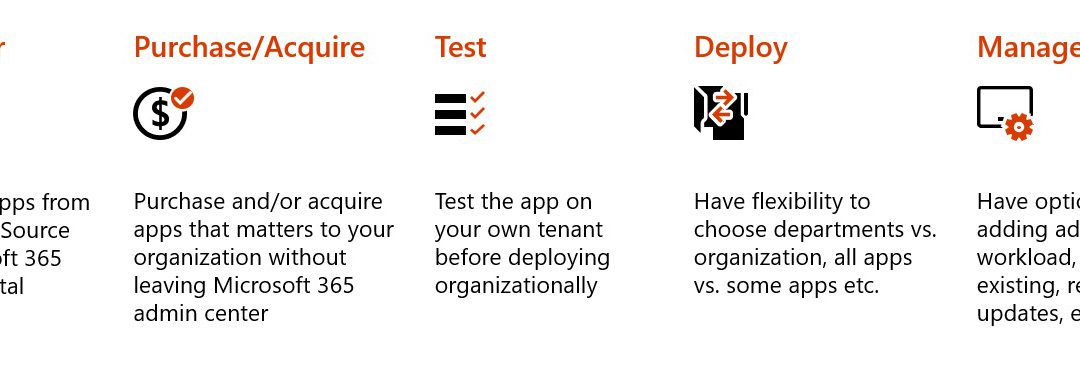As Microsoft starts on March 2nd rolls out a new class of apps called Microsoft 365 Apps – IT professionals can discover, purchase, test, deploy and manage LawToolBox inside their own Microsoft 365 Admin Center. This means that IT professionals will be able to purchase and manage LawToolBox in the same secure admin center they manage Microsoft services.
“We are excited to be among the first Microsoft 365 Apps making it easier for IT professionals to deploy apps like LawToolBox with integrations for Outlook, for Microsoft Teams, for a browser, or for all three, with a single click from the Microsoft 365 Admin Center,” says Jack Grow, CEO of LawToolBox.
What New Things can IT Pros do with the LawToolBox Microsoft 365 App? Today IT professionals can discover LawToolBox for Outlook or Teams in AppSource with the option to also purchase directly, through their Microsoft Partner, or through their Microsoft Account Executive. With the launch of the LawToolBox Microsoft 365 App, IT professionals will also be able to manage the process end-to-end from within the Microsoft Admin Center.
If a firm wants to deploy all LawToolBox integrations simultaneously, they now have the tools to do so. However, if a firm isn’t ready for Teams yet, an IT Pro can initially deploy just the LawToolBox Outlook add-in, and later deploy for Teams when the timing is right. With this new method, Microsoft 365 apps fast track procurement by adding LawToolBox to the Microsoft monthly invoice while increasing trust with clients by layering LawToolBox security self-attestation alongside Microsoft’s security and privacy certifications.
Press release