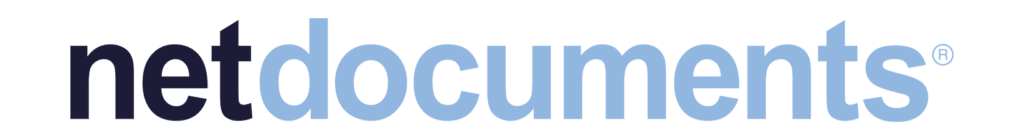Connect your Document Management System
Use LawToolBox calendaring with document management systems including NetDocs, iManage, SharePoint, Teams, and more.




Manage documents and matters easier than ever
Everything you need in one place.
Use shared workspaces to boost your productivity. Automatically create a shared inbox, document folder structure, calendar, and notebook for each matter in Microsoft 365.
CONNECT YOUR DMS TO LAWTOOLBOX
Add a deadline calculator and legal calendaring to leading Document Management Systems
Amplify your existing DMS with an automated legal calendaring integration. Get rules-based deadlines synced to your calendar instantly and manage files across your DMS, inbox, and calendar with NetDocs, iManage, and others.
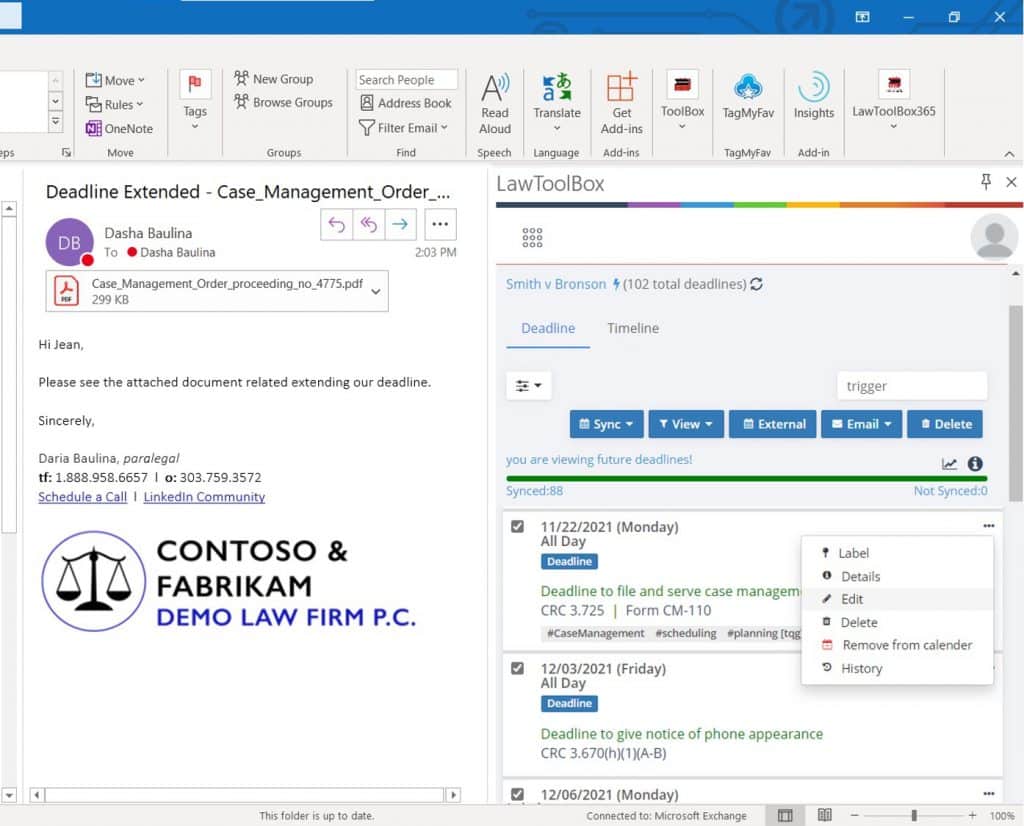
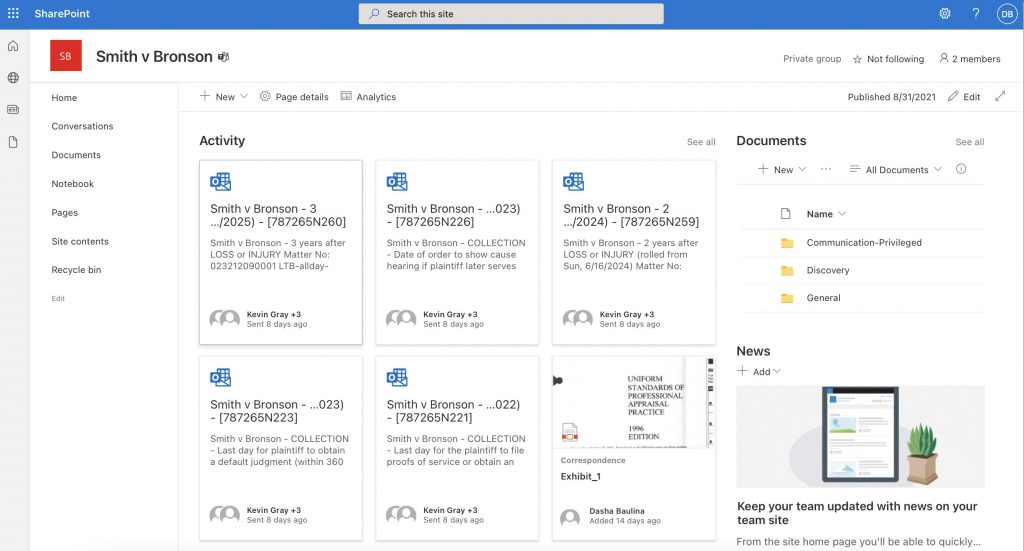
MICROSOFT TEAMS AND SHAREPOINT
Store, access, and share documents securely from anywhere
Get work done from anywhere with simple administration and an easy-to-use interface built directly in Microsoft Teams, SharePoint, and Outlook. Easily access everything from the cloud or your desktop.
MICROSOFT OFFICE 365 ADD-IN
Save emails to matters in Outlook
Organize all of your emails, files, notes, and deadlines by matter across M365 apps. Work entirely inside Microsoft 365 on a secure enterprise-grade platform.
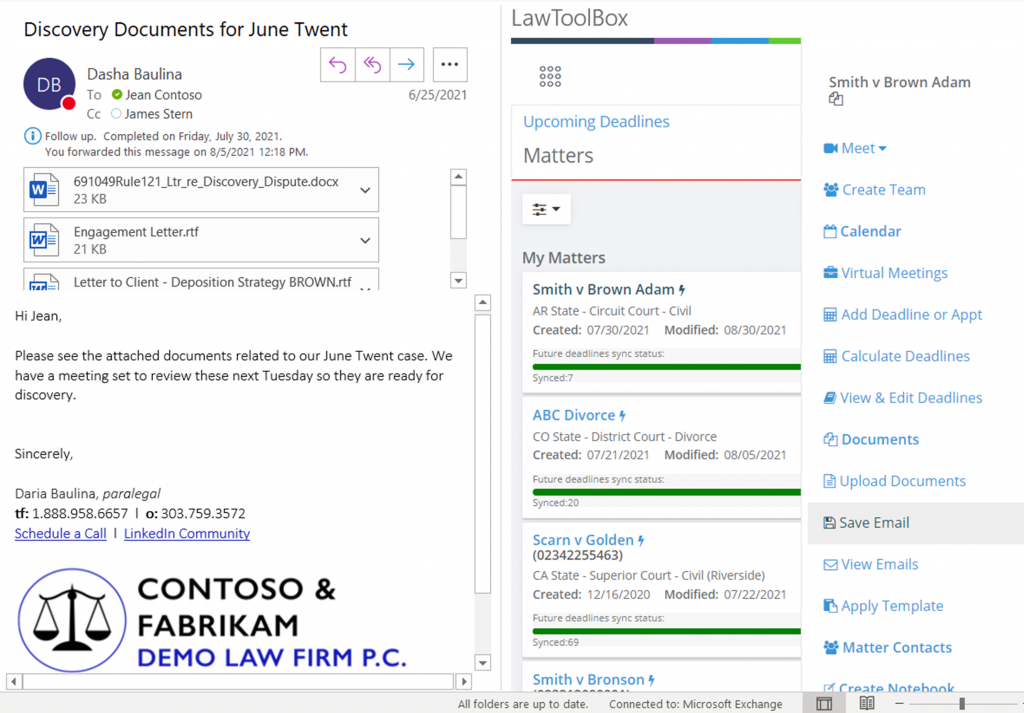
Transform Microsoft 365 into a DMS for legal
- Acess from anywhere
Easily access matter folders and files from Outlook and Teams, any browser, or your phone.
- Share confidential documents
Enable clients or witnesses to securely share confidential exhibits and information
- Manage files from Outlook
Save emails and documents to Teams and SharePoint
- Automated folder structures
Use templates to provision practice specific folders and files for new matters
- Expanded file search
Search across your entire Office 365 tenant for key documents you've received
- Automated Microsoft Teams channels
Automatically create channels when you provision a Team for your matter
- Track history of changes
Leverage SharePoint file version control and check files in or out
- Integrate with your legacy software
Configure with third-party solutions like NetDocs
The #1 legal add-in for Micosoft 365 with best-in-class deadlines

2021 Microsoft Partner of the Year Finalist
LawToolbox is a cloud-based app so you can work anywhere from any device.
“This announcement further demonstrates how collaboration can lead to increased levels of efficiency and productivity with the right technology in the workplace. This tool will provide great opportunity for modern lawyers as they look to optimize their businesses in our increasingly digital world.”
“Together, Microsoft Office 365 and LawToolBox enhance collaboration, automate litigation workflow, and increase productivity of legal professionals…We have been impressed by how fast LawToolBox has moved to leverage our new app model for Office and look forward to seeing future integrations with our legal-focused Office 365 initiatives.”

Cindy Bates
VP of US SMB for Microsoft