Partner integrations can use LawToolBox as a bridge to Outlook Calendars and Microsoft Teams
LawToolBox transforms Microsoft Outlook and Teams into a legal solution for law firms and legal departments. LawToolBox partners can now leverage these same innovative Microsoft 365 apps to deliver rule-based deadlines and calendaring for Outlook to their clients. Not only can partners i-frame LawToolBox within their own products, but their clients can also manage deadlines and calendars for their matters from the award winning LawToolBox Outlook add-ins, Teams apps, or from their phone.
Empowering Partners to Deliver Deadlines & Office 365 Calendaring: Many legal software vendors have built incredible products that provide solutions like time tracking or billing, but have not yet filled their clients needs for rules-based deadlines, or a calendar solution that is deeply integrated with the Microsoft 365 and the calendar. Now, LawToolBox provides a simple and elegant solution for these companies to quickly and easily meet this need:
1- End-Users set up matters in Partners product
2-Partners use the LawToolBox API to provision the same matter on our system pre-populated with matter information
3-When end-users are in matter within the partners product and want to manage their calendar they click on a link to open LawToolBox in a tab within the partner’s product
4-After creating a calendar event or calculating rules-based deadlines the end-user uses LawToolBox to synchronize those calendar events to office 365.
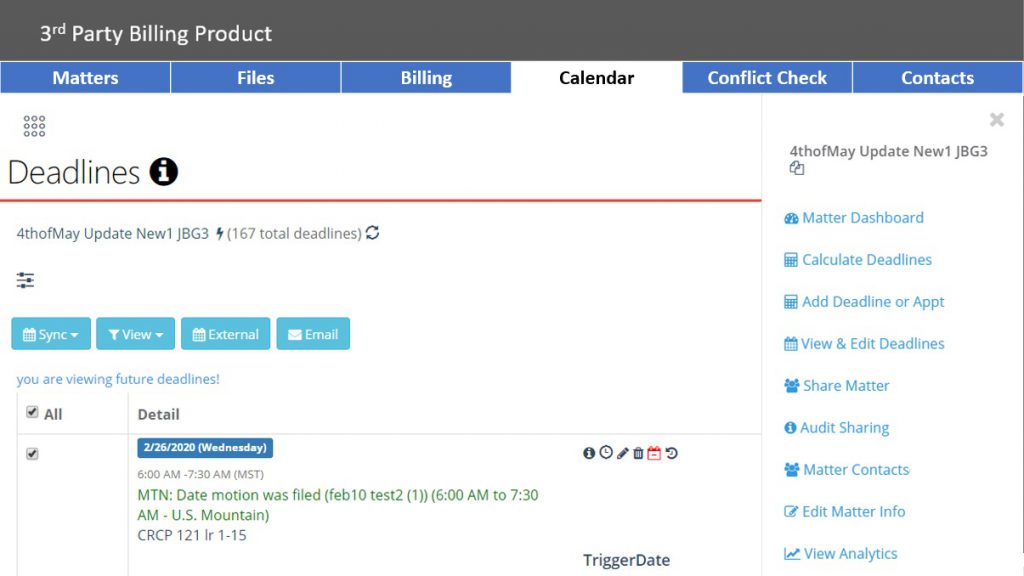
Matters provisioned in LawToolBox by our partners are not only accessible within an i-frame inside the partner product, but end-users can also seamlessly manage their matter calendars from the LawToolBox add-in for Outlook, app for Teams, and from our mobile friendly app which can be opened on any phone.
LawToolBox Features are 100% Configurable: LawToolBox functions and features are fully-configurable which allows our product to fit together with partner products like two perfectly fitting puzzle pieces. For example, if our clients have a document and file management system, the LawToolBox link to SharePoint files can be disabled and hidden across the entire partner’s account. Or if the partner has a robust contact management system, the LawToolBox link to shared contacts built from Outlook contacts can be disabled and hidden with one click. This way a custom integration can be rolled out for different partners.
Built on the Secure Microsoft Platform: End-users will login to their LawToolBox from a partner’s product using Microsoft 365 OpenID SSO, which will ensure the security of their data which is especially important to legal professionals who constantly draft and review confidential work-product and attorney-client privileged information. The LawToolBox solution leverages the security features built into Office 365 which is a security-hardened service that Microsoft spends $1 billion on annually. The LawToolBox modern integrations leverage products within Office 365 that law firms and legal departments are already paying for. Legal professionals can easily and methodically manage litigation, compliance and general legal deadlines with confidence – creating a cross-platform experience between Outlook, Teams and SharePoint or other legal products in Office 365. See, Convert Outlook & Teams to Office for Legal (3 min). In short, partners can use LawToolBox as a bridge to sync their end-users deadlines and events into Microsoft 365 and Outlook.
Conclusion The LawToolBox focus on calendars and deadline management differentiates it from other legal companies and products, and it gives our partners an opportunity to focus on their core competencies and outsource calendaring to a company that has been building this function for many years. LawToolBox has a robust deadline management system to automate deadline calculations that if not handled properly are at the root of over 30% of all malpractice claims against law firms. The new hybrid integration empowering partners to i-frame LawToolBox within their own product is a new and powerful approach empowering them to quickly deliver a deadline and calendar solution for Outlook to their end-users.
