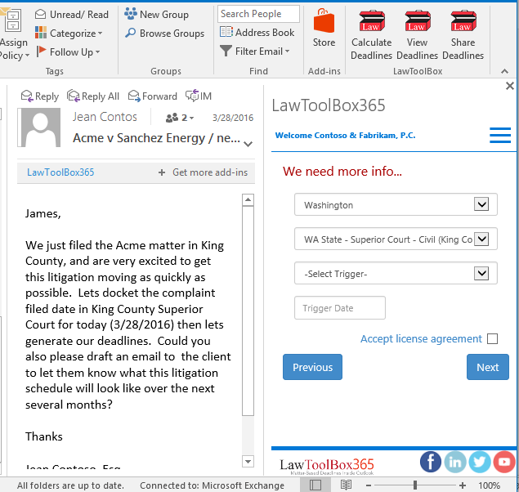LawToolBox365 Bundled with Microsoft Office 365 for Legal
Matter-Based Deadlines Inside Outlook
Denver, Colorado. June 27, 2016. LawToolBox.com Inc., an all-in-one court rules provider and deadline management system provider, announces LawToolBox365 is now bundled with Microsoft Office 365 as an Outlook add-in (video). The bundle is delivered in partnership with Ingram Micro, one of the largest Microsoft Office 365 distributor partners in the US and worldwide. “This announcement further demonstrates how collaboration can lead to increased levels of efficiency and productivity with the right technology in the workplace,” said Cindy Bates, VP of US SMB for Microsoft. “This tool will provide great opportunity for modern lawyers as they look to optimize their businesses in our increasingly digital world.”
As an Outlook add-in, LawToolBox365 is integrated with Office 365 and creates a matter-based backbone inside Outlook allowing legal professionals to manage deadlines from beginning to end without ever leaving their Outlook Inbox. With LawToolBox365, Microsoft Outlook users see various buttons in their Outlook Ribbon that activate based on what they are doing, such as “Calculate Deadlines”, “Share Deadlines” and “View Deadlines”:
- Calculate Deadlines – this button permits attorneys and staff to instantly calculate deadlines based on state and federal court rules in all 50 states (e.g., select state, then select from available court rule-set such as “CA Superior Court – LA County” the first time LawToolBox365 is activated for a matter, and then select a trigger date such as “Date Trial Commences” and in this example instantly calculate 50+ deadlines).
- Share Deadlines – this button permits a user to share case deadlines internally to Outlook calendars and externally to a client’s Google calendar, a witnesses Outlook calendar, an expert’s iCal calendar, or an insurance adjuster’s Lotus Notes calendar (with no software downloads required on recipient’s end).
- View Deadlines – this button gives attorneys one click access to deadline reports for their matters and gives law firms a centralized and matter centric management system of deadlines, all inside Outlook.
A law firm using a legal matter management system that two-way syncs with Outlook can also see LawToolBox case deadlines in their system’s calendar. LawToolBox365 users are also notified of rule changes so that a single click allows firms to instantly view and update deadline reports and Outlook calendars with updated deadlines.
LawToolBox365 also streamlines docketing and deadline collaboration based on the content for emails received in a user’s Outlook inbox. For example, when email notifications arrive from PACER (a system that notifies lawyers of federal court filings and appearances), LawToolBox365 reads basic information such as matter name and other case information to quickly docket deadlines for federal court litigation in the US.
When drafting a new email, the add-in takes advantage of new features in Outlook 2016: (1) as attorneys are drafting emails for their matters they can pull up a deadline chart for that matter to insert all or select deadlines into emails they send to associates, co-counsel, experts or clients; and (2) legal professionals can streamline the drafting of emails by inserting boiler plate email templates or legal clauses directly into client and expert emails wherever they place their cursor.
Channel partners now have the opportunity to purchase LawToolBox365 through the Ingram Micro Cloud Marketplace with both new Office 365 subscriptions and as an add-on for law firms and legal departments already subscribing to Office 365 (video).
“Courts change the rules of procedure all the time and staying on top of those rule changes is how the LawToolBox365 add-in helps our customers sleep better at night,” says Carol Lynn Grow, VP of Marketing and Sales for LawToolBox. “LawToolBox365 helps attorneys spend more time working on their cases so they get the best possible outcome for their clients, while giving them the peace of mind to leave their office and spend more time at home with their family.” Learn more.
“We are pleased to partner with LawToolBox to build out complementary cloud solutions that empower our channel partners to differentiate their offerings while effectively serving their key industry verticals,” said Tarik Faouzi, vice president Global Cloud Partners and Solutions, Ingram Micro. “Through the Ingram Micro Cloud Marketplace, channel partners can seamlessly attach LawToolBox365 to Office 365 and offer a solution that helps manage deadlines and improve productivity for their clients in the legal space.”
Contact: Carol Lynn Grow, VP Sales & Marketing
LawToolBox.com, Inc. | clg@lawtoolbox.com | Tel: 303 759 3572