Automated Docketing in PracticePanther
PracticePanther users can easily calculate and calendar rules-based deadlines in seconds. Save time, eliminate human error, and reduce the risk of missed deadlines with Practice Panther + LawToolBox.
- Calculate court deadlines automatically in PracticePanther
- Sync the deadlines you want to any calendar in seconds
- Get auto-updates and alerts when court rules change

+

Calculate Deadlines Inside PracticePanther
Use the #1 legal deadline calculator with PracticePanther law practice management software.
LawToolBox + PracticePanther
LawToolBox automates rule-driven deadlines, case management orders driven deadlines, case specific deadlines, orders, appearances etc. and now adds those deadlines into your PracticePanther Platform.
PracticePanther‘s new integration with LawToolBox allows you to import calendar dates for matters in jurisdictions all over the United States. This advanced synchronization will let you know when published deadlines change so you can stay on top of your game.
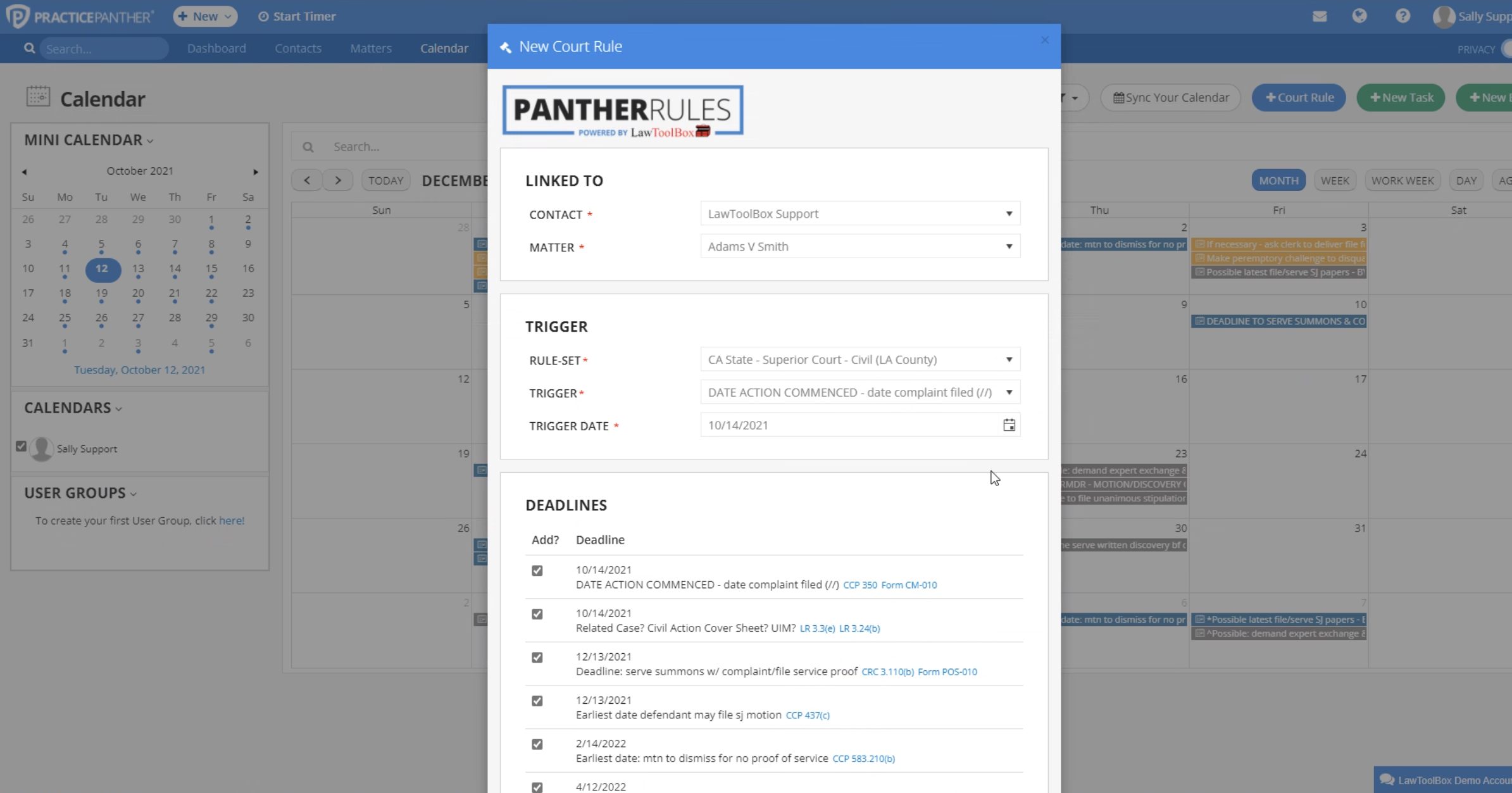
Calculate deadlines in PracticePanther
Calculating and calendaring deadlines in Practice Panther is intuitive, even if you’re used to calculating deadlines manually. Simply enter your case information and a trigger date then automatically calculate all deadlines in seconds.
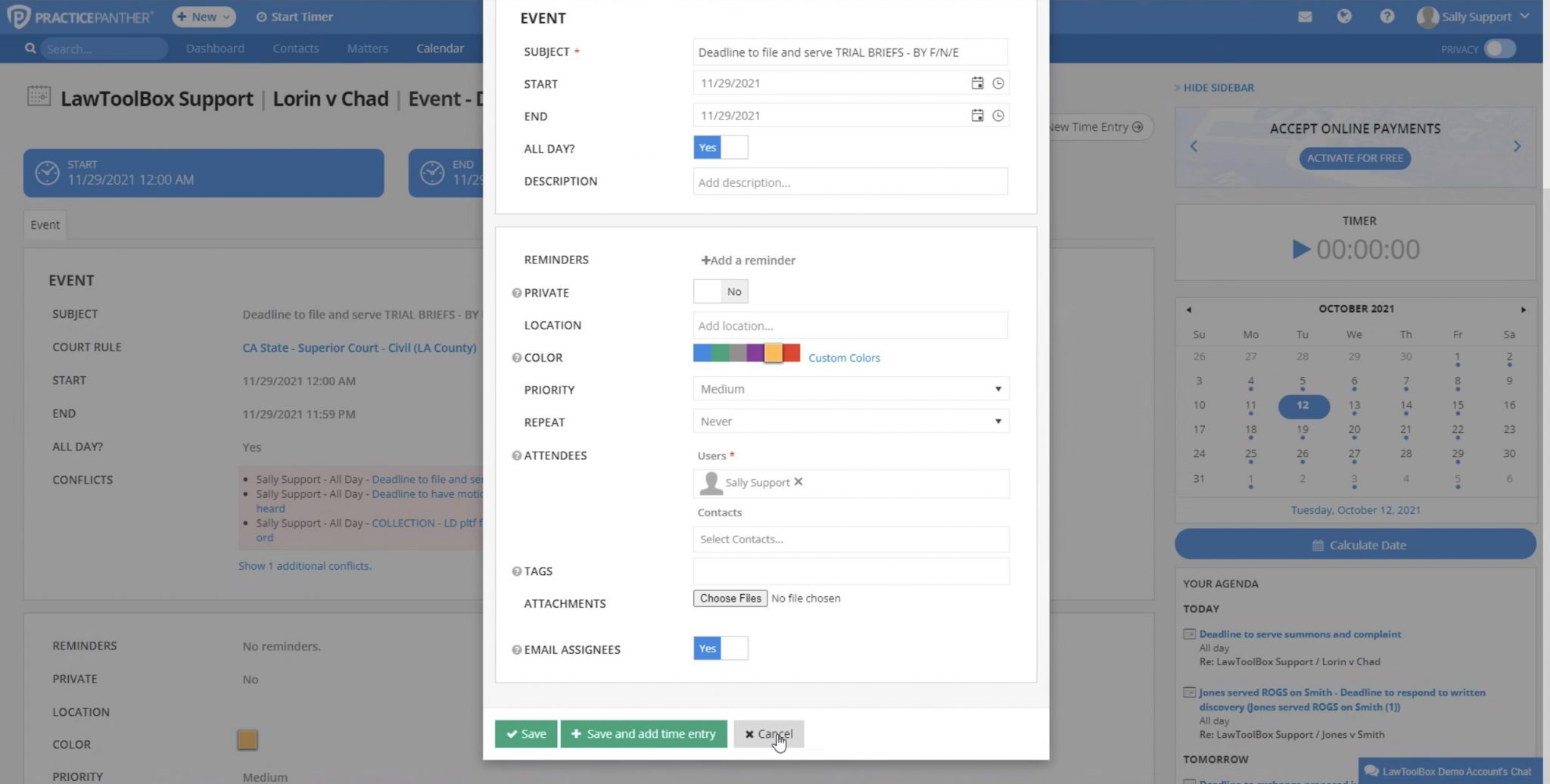
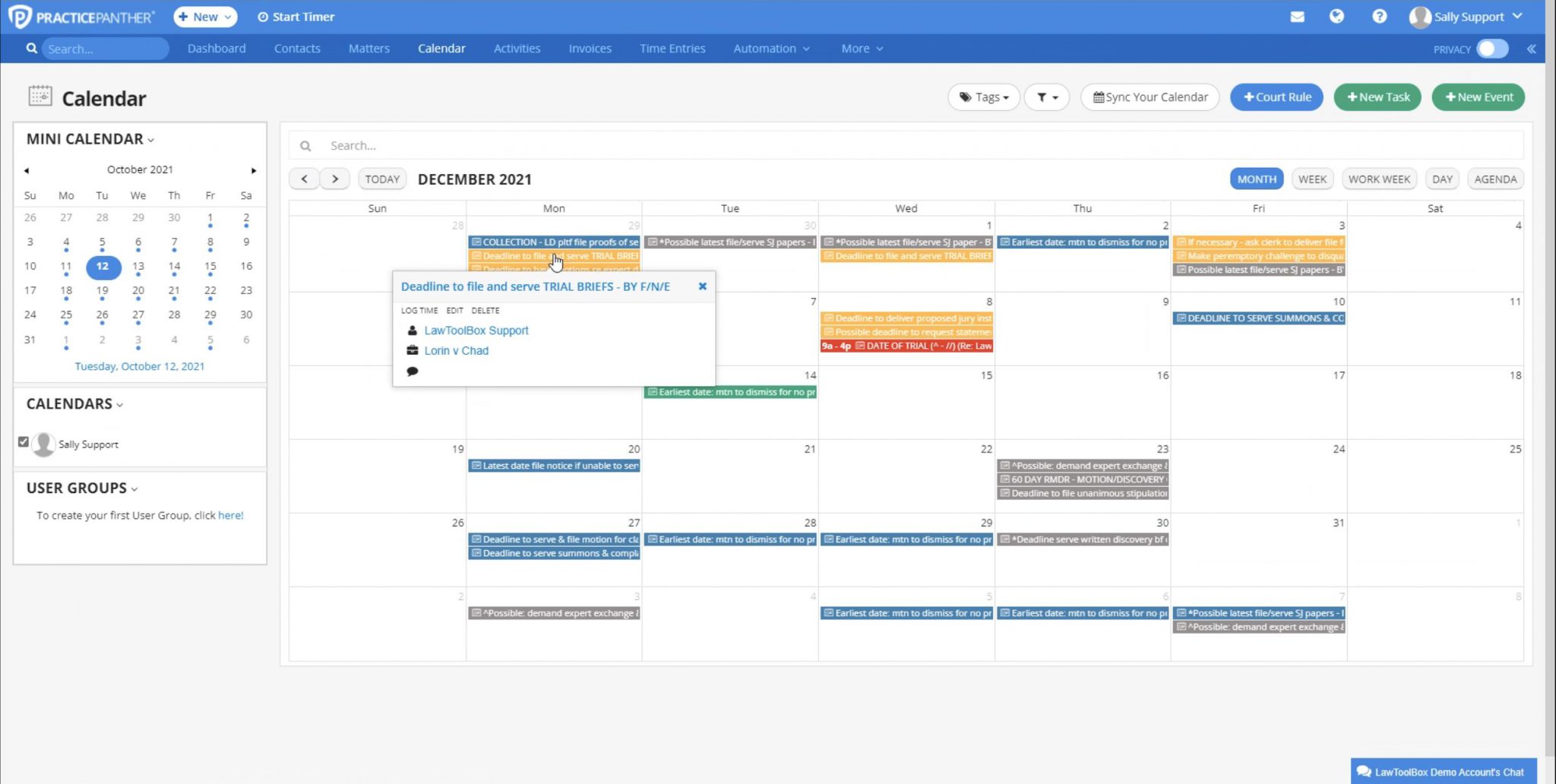
Sync deadlines to calendars
Manage matter-related deadlines within your calendar in PracticePanther to save time and prevent missed deadlines.
Frequently Asked Questions About PracticePanther
How to Enable LawToolBox in PracticePanther?
Firstly, click on your name. Secondly, click settings. Thirdly, click Court Rules. Fourthly, click Sign Up. Then answer the questions in the wizard. Contact LawToolBox for pricing information.
Click here for short discussion.
How to configure account to select the default ruleset that will appear?
Click on your name > Settings > Court Rules > Add Rule-Set (add every ruleset that you think you might use).
Click here for demo.
How do you calculate deadlines for the first time on a matter?
When you are in a matter click on the green “New” button, then select “Court Rule”. Then select the ruleset, identify which users you want to receive deadlines, add reminders, the click “Create Events” to add selected events to your PracticePanther calendar.
Click here for demo.
How do you re-calculate a trigger date so that all the dependent deadlines move?
Firstly, when you are in a matter select the ACTIVITIES tab. Secondly, scroll down and locate the trigger date you want to re-calculate deadlines for (e.g., “Date of Trial”). Thirdly, hover over the name of the trigger date. Soon action buttons will appear. Importantly, do not click edit. Instead, you must click the COURT RULE button then follow the instructions in the wizard. In any case, if you have any questions about editing deadlines in Practice Panther, please contact us.
Click here for demo.
How do you calculate deadline for triggers like "Date Discovery Served" so you can track multiple instances?
Firstly, when you are in a matter click on the green “New” button, then select “Court Rule”, and select the ruleset. Secondly, when the wizard asks you for a “Trigger” look for “Date Written Discovery Served”. Thirdly, give this instance of discovery a name like “Smith ROGS on Jones”. Fourthly, answer any questions regarding method of service. Finally, follow the remainder of the instructions in the wizard to calculate your deadlines and add them to your calendar.
Click here for demo.
What sets LawToolBox deadlines apart?
Firstly, rules-based deadlines is not just about entering a trigger date and calculating a deadline. Importantly, it’s equally about using a system that has redundant reminders built-in. Moreover, LawToolBox can also accommodate scheduling orders, stipulations, miscellaneous deadlines and appointments. Furthermore, with LawToolBox in Practice Panther, you can roll off weekends accordingly, taking different court holidays into account when counting backwards or forwards. Besides taking method of service into account to add extra days, you can link to applicable authorities, report codes and hashtags. Concurrently, you can enable robust reporting in LawToolBox and PracticePanther. Additionally, the system makes you eligible for discounts on your malpractice premiums. Click here for short discussion.
Combine the power of PracticePanther’s legal practice management software with LawToolBox’s court rule and deadline management system and ensure you never miss a deadline!
For more FAQs about our integration, visit PracticePanther.
To learn more about calendaring in PracticePanther, contact us.
