Calendars in
NetDocuments
NetDocuments users can add documents from your DMS to matters and calendars in LawToolBox.


Never miss a deadline
With LawToolBox automated calendaring in NetDocuments, you’ve got a complete solution to manage your entire law firm end-to-end.
Link deadlines to documents
Automatically pull matter data to create a calendar in LawToolBox and attach a document direct from NetDocuments to any deadline.
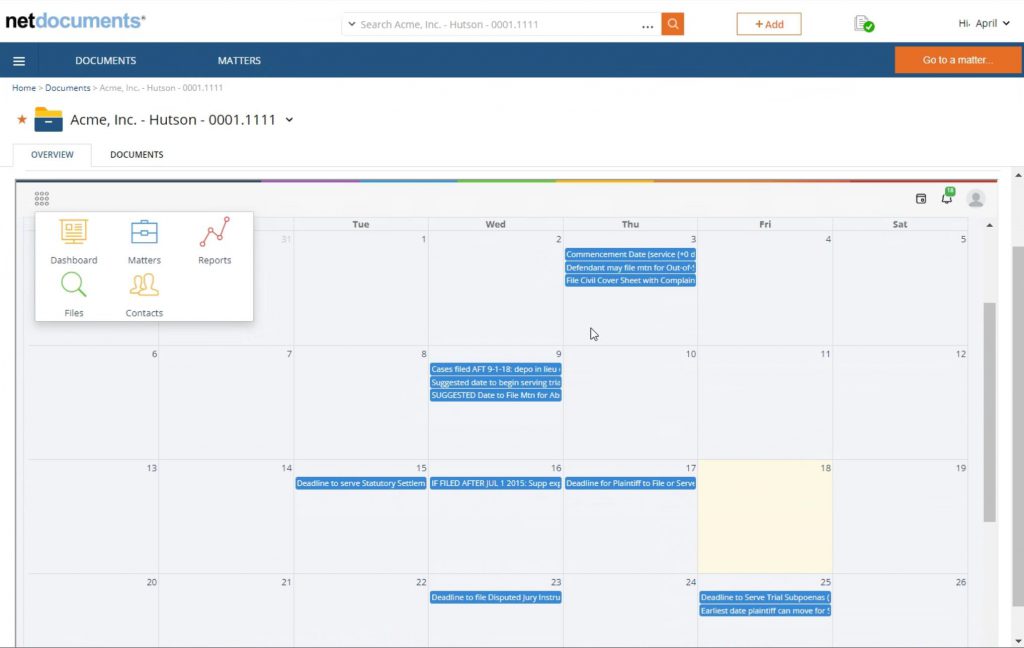
Leverage M365 & Copilot with NetDocuments
Use the award winning LawToolBox embedded in your favorite matter management systems to and transform Microsoft 365 into a legal platform. LawToolBox functions as a bridge to get your legal data ai-ready for Microsoft Copilot.
Matter Management
Set up a Microsoft 365 matter in seconds
Legal Templates
Instantly auto provision folders & files
Deadline Calculator
Choose rule-set & enter a trigger date to calculate deadlines
Document Management
Attach documents direct from NetDocuments to any deadline
The LawToolBox integration with NetDocuments is a great way to bring documents and calendars together in a seamless experience while leveraging the collaborative features of the Microsoft 365 platform. This innovative integration enhances our users' experience within the platform by enabling their best work, in the applications they're already using and familiar with.
Dan Hauck, Chief Product Officer, NetDocuments
"As natural a pairing as hot fudge and vanilla ice cream..."
Read more about the integration in a write up from Bob Ambrogi on LawSites.
Revolutionize Your Practice
Law firms and legal professionals need a seamless way to manage cases, deadlines, and documents. That’s why LawToolBox has partnered with NetDocuments, a leading document management system, to create an all-in-one solution that revolutionizes the way you handle your legal practice. In this article, we’ll explore how LawToolBox integration with NetDocuments streamlines your workflow, saves time, and reduces the risk of malpractice from missed deadlines.
Effortless Rules-Based Calendaring with NetDocuments
LawToolBox’s integration enables you to automatically calculate rules-based deadlines for any practice area. With thousands of courts in all 50 states and countries worldwide, you can ensure your deadlines are accurate and up-to-date. This powerful tool eliminates the need for manual calculations, preventing errors and saving you time.
Seamless Connection Between Docketing and NetDocuments
Centralized docketing with dashboards allows you to view upcoming deadlines, matters, events, and more – all linked to documents in your NetDocuments DMS. This seamless connection streamlines your workflow and ensures you always have access to the most relevant information.
Matter Management Made Easy
The LawToolBox integration provides powerful tools for case and client management. From intake and onboarding to contact management, these tools integrate with Microsoft Teams, Outlook, and SharePoint for a fully connected and efficient legal practice.
LawToolBox: Transforming Microsoft 365 for Lawyers
LawToolBox revolutionizes Microsoft 365 for legal professionals with its award-winning features, including a rules-based deadline calculator, automated calendaring, and matter management. With LawToolBox and NetDocuments, you can easily streamline your workflow, save time, and reduce the risk of malpractice due to missed deadlines.
Access the Integration with LawToolBox
As a NetDocuments user, you can add documents from your DMS to matters and calendars in LawToolBox. This integration enables you to automatically pull matter data to create a calendar in LawToolBox and attach a document directly from NetDocuments to any deadline.
Harness the Power of Microsoft 365 and NetDocuments
Discover an enhanced experience in Microsoft 365 with robust matter management tools, legal templates, a deadline calculator, and document management. This combination empowers you to set up a Microsoft 365 matter in seconds, instantly auto-provision folders and files, choose rule-sets and enter a trigger date to calculate deadlines, and attach documents directly from NetDocuments to any deadline.
Ready to transform your legal practice? Contact LawToolBox at 1-888-958-6657.
Key Takeaways
LawToolBox and NetDocuments integration offers a seamless solution for legal professionals. Accordingly, it manages cases, deadlines, and documents.
Above all, effortless calendaring eliminates manual calculations, saving time and reducing errors. Furthermore, centralized docketing connects deadlines, matters, events, and documents. Consequently, it provides a comprehensive view.
Moreover, powerful tools integrate with Microsoft Teams, Outlook, and SharePoint. In addition, it enhances efficiency in legal practice.
With Microsoft 365 and NetDocuments, features such as templates, calculators, and document management become available. Lastly, users can create calendars, attach documents, and manage matters with ease.
Final Thoughts
In today’s fast legal world, paralegals, managers, and attorneys want better workflows. LawToolBox and NetDocuments help with cases, deadlines, and documents.
First, easy calendars save time and reduce errors. Also, pros can focus on core tasks. Central docketing connects everything, giving a full case view.
Moreover, tools link with Microsoft Teams, Outlook, and SharePoint. This lets pros access files and work together. They can make calendars, attach documents, and manage matters.
In short, Microsoft 365, NetDocuments, and LawToolBox help pros set up matters fast, auto-create folders, pick rules, and enter trigger dates. This boosts workflows and serves clients better.
Paralegals can focus on other tasks. Managers track deadlines and keep attorneys on time. Lastly, attorneys focus on strategy and clients, with a dependable system.
Conclusion
In conclusion, LawToolBox and NetDocuments integration addresses paralegals, managers, and attorneys’ needs. Above all, it manages cases, deadlines, and documents. Accordingly, they can serve clients better.
With this in mind, LawToolBox and NetDocuments offer a comprehensive solution. Firstly, they make workflows efficient. Secondly, they save time. Thirdly, they reduce malpractice risk. Additionally, they provide easy calendaring, docketing, and document management. Lastly, they offer powerful tools for managing matters.
In summary, don’t miss the opportunity to see the difference in your practice. Book a demo, take a free tour, and contact LawToolBox today.
